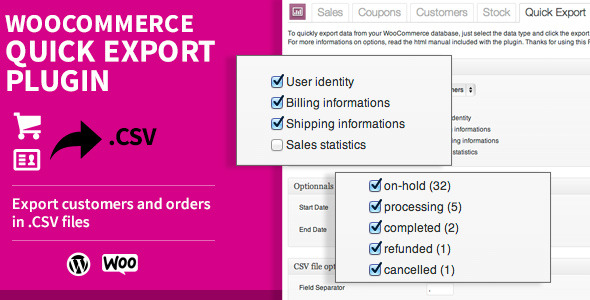
Export WooCommerce orders and customers to .csv with WooCommerce Quick Export Plugin. [Changelog] v1.2 Order export now includes coupons names and coupons amount used in each order. v1.1 Order export now includes SKU, ITEM TITLE, ITEM QUANTITY [Description] WooCommerce Quick Export Plugin takes advantage of the new “Date Query” introduced with WordPress 3
Export WooCommerce orders and customers to .csv with WooCommerce Quick Export Plugin.
[Changelog]
v1.2 Order export now includes coupons names and coupons amount used in each order.
v1.1 Order export now includes SKU, ITEM TITLE, ITEM QUANTITY
[Description]
WooCommerce Quick Export Plugin takes advantage of the new “Date Query” introduced with WordPress 3.7. You need to upgrade WordPress if you want to use the plugin.
WooCommerce Quick Export Plugin gives you the ability to export into CSV file all your WooCommerce customers and WooCommerce orders in one click. A great way to analyse more easily your store activity.
If the installation went OK, you can access the plugin Dashboard from the WooCommerce > Reports native menu.
Once on the native WooCommerce Report dashboard you should see a new tab named “Quick Export”.
Exporting Customers :
There are four pre-configured sets of data when exporting customers. You need to select at least one. For each sets of data their are corresponding columns for your upcoming csv file.
Here’s the list :
User identity will extract the following fields :
user_registered, user_login, user_email
Billing informations will extract the following fields :
billing_first_name, billing_last_name, billing_company, billing_address_1, billing_address_2, billing_city, billing_postcode, billing_country, billing_state, billing_email, billing_phone
Shipping informations will extract the following fields :
shipping_first_name, shipping_last_name, shipping_company, shipping_address_1, shipping_address_2, shipping_city, shipping_postcode, shipping_country, shipping_state
Sales statistics will compute and add to your csv file the following columns :
nb_order, amount_total
Where nb_order is total number of completed orders made by the customer and amount_total sums each completed orders made by the customer.
If you want to export customers data only for a specific period of time, you can specify start and end date using the two dedicated field. To select the desired date just click on the field to popup the calendar and select one day. You can’t select a day in the future. You don’t have to specify two dates.
During customers export, the date filter filters the data based on registration date of users. Orders data concerning each customers will be selected within these two bounds.
Exporting Orders :
The plugin will automatically lists all available order status in your WooCommerce installation. Native status and optionally extra status developed by yourself or third-party plugins. Note that status without any order won’t be displayed. The number beside each status represents the actual number of orders stored in the database.
Almost every fields from each order will be available in the CSV files :
‘id’,’status’,’order_date’,’billing_first_name’,’billing_last_name’,’billing_company’, ‘billing_address_1’,’billing_address_2’,’billing_city’,’billing_postcode’,’billing_country’, ‘billing_state’,’billing_email’,’billing_phone’,’shipping_first_name’,’shipping_last_name’, ‘shipping_company’,’shipping_address_1’,’shipping_address_2’,’shipping_city’,’shipping_postcode’, ‘shipping_state’,’shipping_method_title’,’payment_method_title’, ‘order_discount’,’cart_discount’,’order_tax’,’order_shipping’,’order_shipping_tax’, ‘order_total’,’completed_date’
If you want to export orders data only for a specific period of time, you can specify start and end date using the two dedicated field. To select the desired date just click on the field to popup the calendar and select one day. You can’t select a day in the future. You don’t have to specify two dates.
Five filters are available for developers to manipulate default behavior of the plugin :
wqep_included_user_identity_keys_filter (an array of keys used against the customer object). These fields will be used and included in your csv files when “User identity” is checked in the Customer Export Screen.
wqep_included_billing_information_keys_filter (an array of keys used against the customer object). These fields will be used and included in your csv files when “Billing Informations” is checked in the Customer Export Screen.
wqep_included_shipping_information_keys_filter (an array of keys used against the customer object). These fields will be used and included in your csv files when “Shipping Informations” is checked in the Customer Export Screen.
wqep_included_order_keys_filter (an array of keys used against the order object). These fields will be used and included in your csv files when you are exporting orders.
wqep_status_for_user_activity_filter (an array of order_status used when calculating user activity in the export users panel). Default is array(‘completed’).

No comments:
Post a Comment